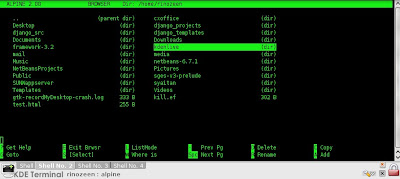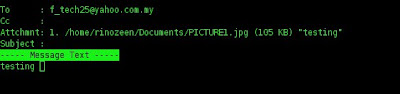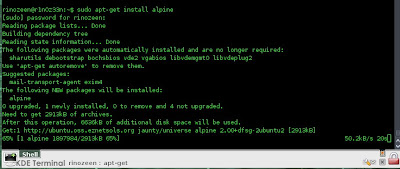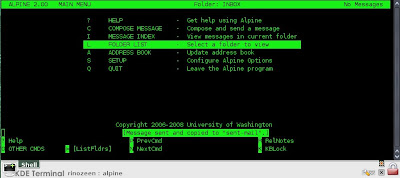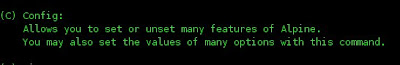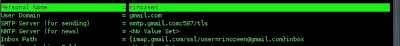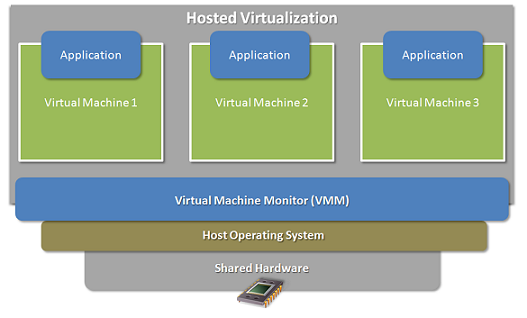This time , is a little review of Google Wave. I’ve watched the video on the conference of Google Wave demonstration at this page . It is very shock for me in the middle of the preview. What shocked me?? it is OPEN SOURCE !!!
The reason for me to shock is because of the product. I can say Google Wave is something very very interesting for us to use. It is great for any conversation , and also for work. At the first of the demonstration , they said “you will forget that the application you are using is a browser” and it is true.
What does Google think about wave??
why is it called ‘wave’ ? they define wave as
- A wave is equal parts conversation and document
- A wave is shared
- A wave is live
Google Wave is suitable for our living tasks and also for works. It covers we can use it to
- group projects
- photo sharing
- meeting notes
- brainstorming
- and also an interactive games
Why Google Wave is cool ?
1. you can drag and drop stuff like pictures in your browser just like dragging picture in instant messaging program while you are chatting.
2. enhanced spell checker , even can call it word checker. if you type
“ it has bean a logn time for me not eating been soup ” ,
Wave will correct the sentence to
“ it has been a long time for me not eating bean soup ”. 8)
3. easy description of map. while you have conversation , and you want to talk about any places. there is a button for map, where you have to put the place name , and Wave will preview the location we searched. easy.
4. REAL-TIME-CHANGE in Blogger. Let say , if you have dragged a picture in blogger, and you want to edit the name, you can do it in Google Wave and the change will be done on the spot during the editing.
TIMELINE FOR DOCUMENT collaboration!!! – you have a document that can be edited by a group of user. this function will allow us to keep track of the following change of the shared documents.
A REAL-TIME-TRANSLATION when having a conversation with people who is really bad in your language.
If you feel free, watch this video and share your thought in comment! thank you :)