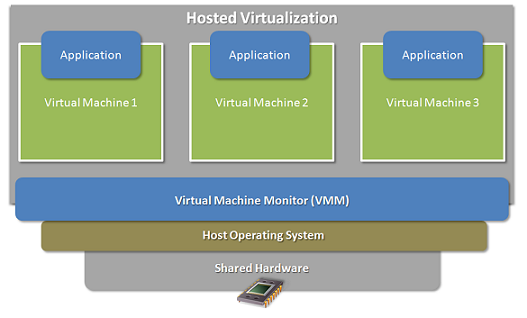haha.... u know wut i mean now? basically , kate is a text editor such as notepad, notepad++, pspad, gedit etc. There are some feature in kate which cause me to love Kate. lemme preview some of it's feature which i really love.

you can make some programming task and in the same time, you can se a documentation for your programming within the same window, but at different region.

if something need you to use terminal, like doing programming (without gui). as example there, i've done some a basic hello world programming using java. very easy rite ;). And it also looks great for me .

there is also the highlighting mode u can choose and can customize color you want to use.